Does Apple Plan To Resurrect Aperture?
Apple doubles down on pro photography once again.
In 2005, Apple introduced Aperture, the first professional grade production program for photography which kept the ease-of-use navigation vibe that Apple is known for. For the first time photographers could natively edit RAW images straight from the camera without the side trip through Adobe RAW required by Photoshop and Lightroom. Photo organizing was fantastic and enabled timely, efficient workflows for photojournalists and other pros.
For ten years, Apple Aperture became a popular choice among Mac users; effectively the ‘big brother’ to Apple Photos that Final Cut Pro was to iMovie in the video space.
Then, in 2015, Aperture was discontinued. Presumably a casualty of the iCloud architecture that drove the development of Apple Photos into a whole photo ecosystem.
But who knows? Photographers wept and reluctantly moved to Lightroom Classic and elsewhere. Yet Aperture is still the lost sweetheart of many a photographer today. It was easy to use, elegant, and Mac-like. It was made for photographers, unlike the Adobe products which served the commercial printing industry with geeky features like high-pass filters, Gaussian blur, and blending modes. Aperture offered familiar tools like dodging, burning, smoothing, and vignettes in a more darkroom-like experience for photographers.
Aperture was the bomb.
To Apple’s credit, many of the Aperture editing tools have since been added to Apple Photos and now make it a stellar editing experience on the iPhone as well as the Mac. But it’s not the same as a pro photo management path with extended graphics tools and sharing features that integrate with social media and print. A lot has changed in the last ten years, and whereas pro photography tasks had been a low priority for Apple in 2015, things are very different as we look ahead to 2025.
Filling the void.
Pixelmator has been around since 2007 in one form or another and it was built with an Apple gestalt from day one. The developers have a track record and lots of experience delivering the Apple ease of use and integration with Apple Photos. It ‘feels’ like an Apple app.
With the introduction of the M-chips (Apple Silicon) in 2020, Pixelmator released a Pro version that leverages the new chip technology and goes head-to-head with Photoshop at a fraction of the cost and learning curve. Then it created a spin-off version specifically for photographers called Photomator. Where Pixelmator Pro offers the layers, graphics capabilities, and publishing tools, Photomator is like Apple Photos on steroids with clever color corrections, silhouettes, and cloning.
Both apps can access and save images to the Apple Photos Library or directly to Finder files as needed, and as with Apple Photos editing, Pixelmator/Photomator images saved back to the Library have non-destructive edits, meaning you can always reverse the changes and revert back to the original image file.
So very Apple.
Which makes the announcement that Apple is buying Pixelmator an intriguing one.
It’s anyone’s guess how these apps will fit into the Apple Photos ecosystem, but it ought to be a quick process given how well they work today. Photomator could be a drop in replacement for the higher end editing features that Aperture provided and create an alternative to Adobe Lightroom for next tier photo editing tasks.
Pixelmator Pro takes the workflow even further by offering layers, sophisticated masking, and blending required to composite images. It also supports vector art and comes with a host of templates and mockups for social media and graphics needs; even simple video edits. Good stuff. In fact, for all but the most challenging workflows Pixelmator Pro could be the escape hatch for creators tired of Adobe subscriptions.
The thing is that even entry-level apps have become so good that they are often capable of professional level publishing tasks. The entry barrier to self-made creators is much lower and the workflow efficiency is through the roof. Who needs complicated settings and hundreds of pages of instructions? Today I use Apple Pages to create the documents I used to make in Adobe InDesign.
And layered on top of everything is Apple Intelligence. The macOS already includes a couple Shortcuts specific to Pixelmator Pro. By leveraging Automator and AppleScript through AI, the possibilities for efficient use of the Apple Photos/Photomator/Pixelmator Pro ecosystem are exciting to say the least.
Aperture for a brave new world.




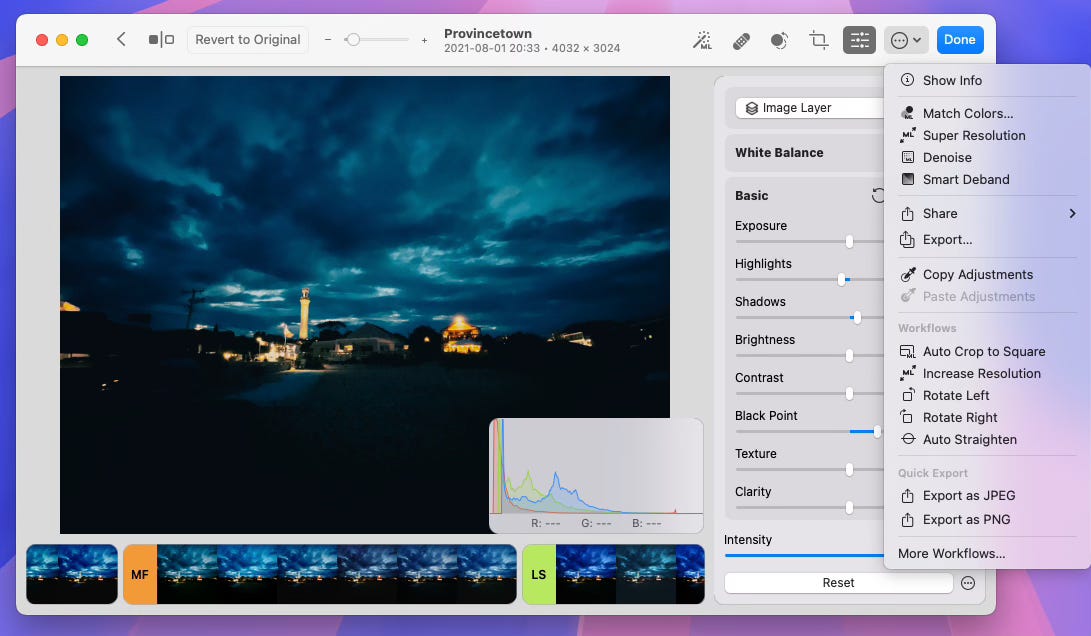
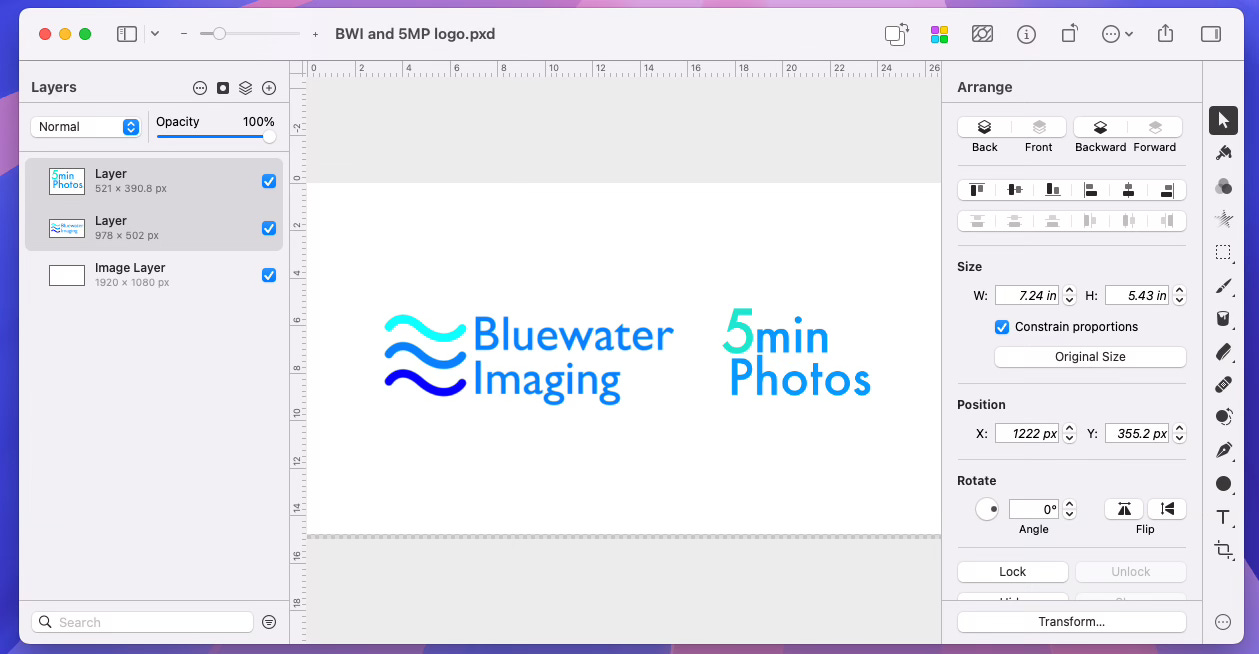
I still bemoan the end of Aperture 3 both as a system for organizing my photo files (much preferred to Apple Photos or LR/Adobe, and also for editing and publishing to books. It was all so Apple intuitive. I have not yet truly made the move to LR ((big learning curve)although i like some of the mobile editing features. I still struggle with long term organization of my photo files, past and more current. It is one big jumbled mess. Thanks for this update. 🤞🏻