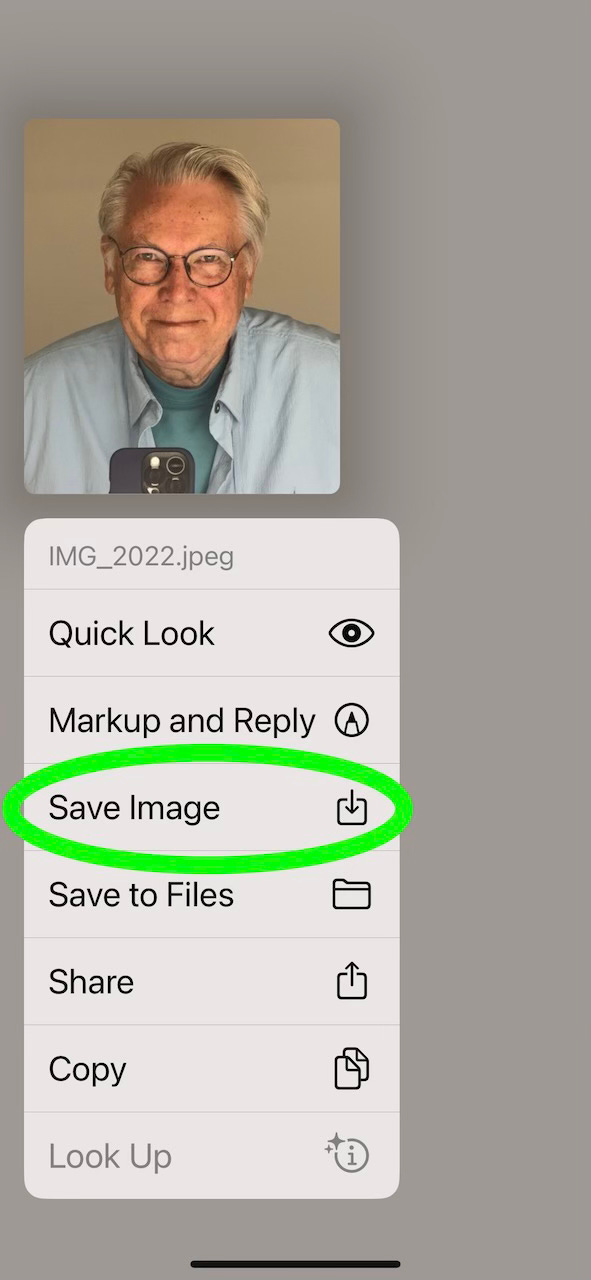When someone reaches out to me about managing their photo collection, the first thing I do is figure out where those photos are. Because - guaranteed - they won’t all be in their Photos Library, Mylio Catalog, or picture folder - whatever they use as their master collection.
Using an iPhone, it’s easy to overlook the multiple ways we receive photos every day. The Camera App automatically syncs pictures to iCloud Photo Library, which passes them on to the other connected devices in your Apple Photos ecosystem. It’s as simple and reliable as it gets.
But what about the photos from family and friends? You get email attachments. Messages posts. AirDrop. Even Shared Albums.
Then there are the photos and videos we download from websites or that came to us on a flash drive. Maybe you also use a camera. Where did those end up?
A popular destination is the Downloads Folder, mixed in with .pdf, .zip, app installs, and other files. Documents and the Desktop Folders are other locations. Images may have even made it to the Pictures or Movie folders, without being added into the master photo collection itself.
The point is that every day we get pictures in many different ways. The fact that we have them saved somewhere at all is great news. But in order to keep your photo collection organized and usable, we have to start by getting them all in one place.
The right place.
The biggest offender is leaving photos in your email and messages. It’s tempting, I know, to leave it right there, thinking that it’s only a temporary home and that Carleton’s first steps will shortly be replaced by his second steps and so on. But having to go back to your email to find that picture is not only frustrating, it creates more angst about your photo clutter than it needs to and gives Apple Photos a bad name.
On top of that, it takes up more storage than you think. Videos are even worse.
Messages are a bit better because you can find a person and see the photos they sent in one long swipe.
But still, you’ve got to deal with the space thing.
And, really, do you want to go 3 different places to find that one photo? We used to go to our bakery, the meat market, and a grocery. Then someone came up with the idea of supermarkets. Maybe that’s a flimsy analogy, but you get the idea.
So a better method that will save you space and time is to save any photo/video you want right away to Photos. If it’s worth going back to it’s worth saving to Photos. That’s what it’s there for.
Let’s look at the options.
EMAIL - Press and Hold (iPhone, iPad) or Right-Click/Two-Finger click (Mac) to bring up the ‘Export to Photos’ action.
MESSAGES - Press and Hold (iPhone, iPad) or Right-Click/Two-Finger click (Mac) to bring up the ‘Save’ action which saves automatically to Apple Photos.
Saving attachments automatically saves them to Apple Photos.
This has two big advantages.
1. You can almost instantly find recently saved photos in - wait for it - Recently Saved. Right there at the top of your Photos app.
2. When you finally do get around to clearing out space on your iPhone or other device, you can go to each conversation or email trail and delete them all, knowing that the photos have been vetted and the important ones saved.
A bonus feature is that you’ll get an alert if you’ve saved it already.
Which gets us back to the beginning and building the habit of saving all your media to one master photo collection. Start with Apple Photos. It comes with a lot of guardrails and handy features. Using iCloud, everything you do on your mobile devices will sync over to your Mac, if you have one, where you can also save photos from your camera SD card, downloads, and other locations.
But that’s a topic for another post.
If you would like to work with me, here are two ways I can help:
COACHING & CONSULTING • Get expert, patient help to bash the overwhelm and build excitement using your photos. Become comfortable taking, organizing, and sharing your pictures with family and friends. Create a photo collection that captures your life and provides enjoyment every time you view it.
PHOTO MANAGEMENT • If you need a photobook, video/montage, or other project done for you, I can help. Overwhelmed by an out of control photo collection that you can’t face? I’m your guy. You’ll get decades of experience as a photographer and graphic artist, with over 12 years as an Apple Photos expert and certified photo manager. Let’s talk.