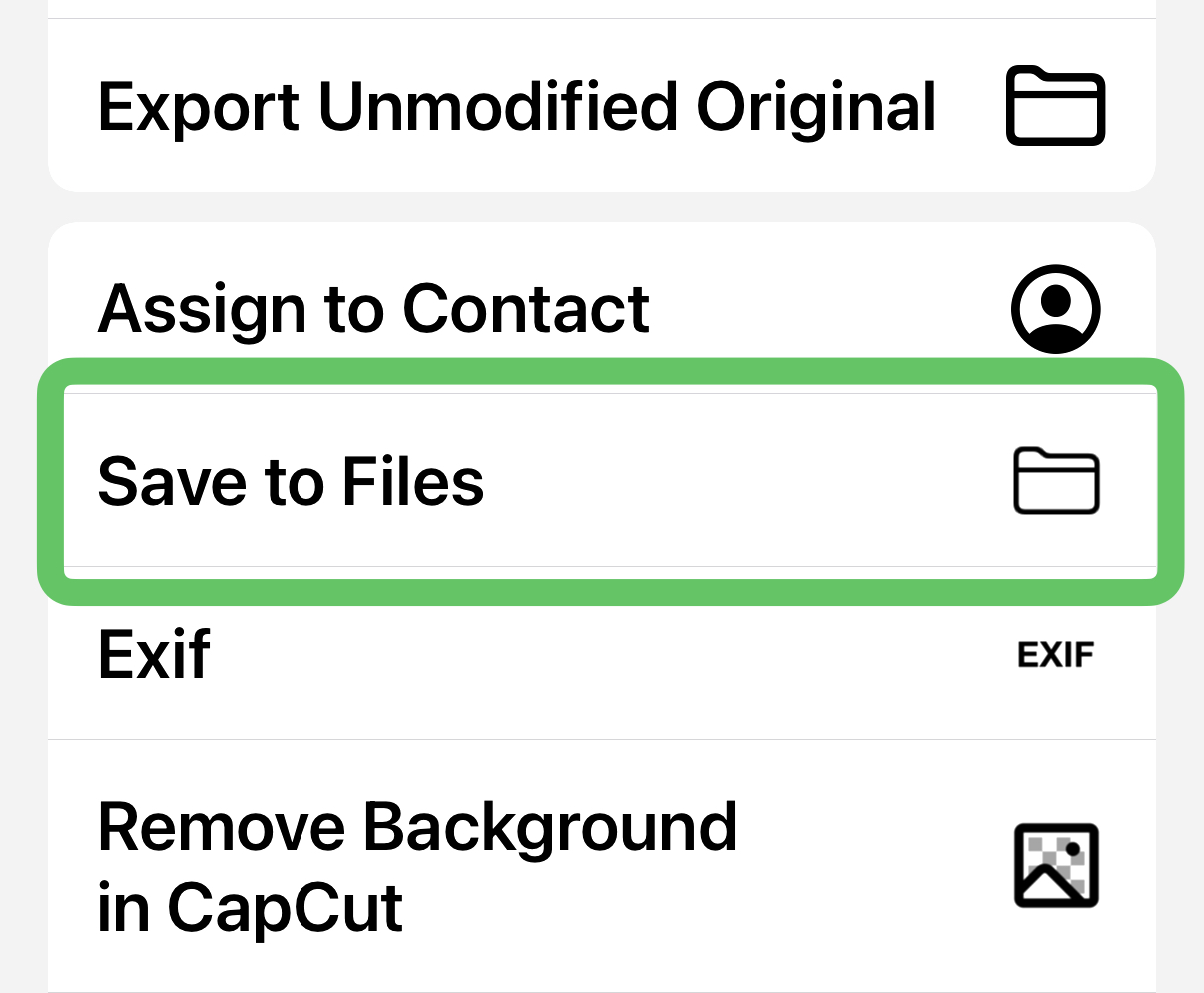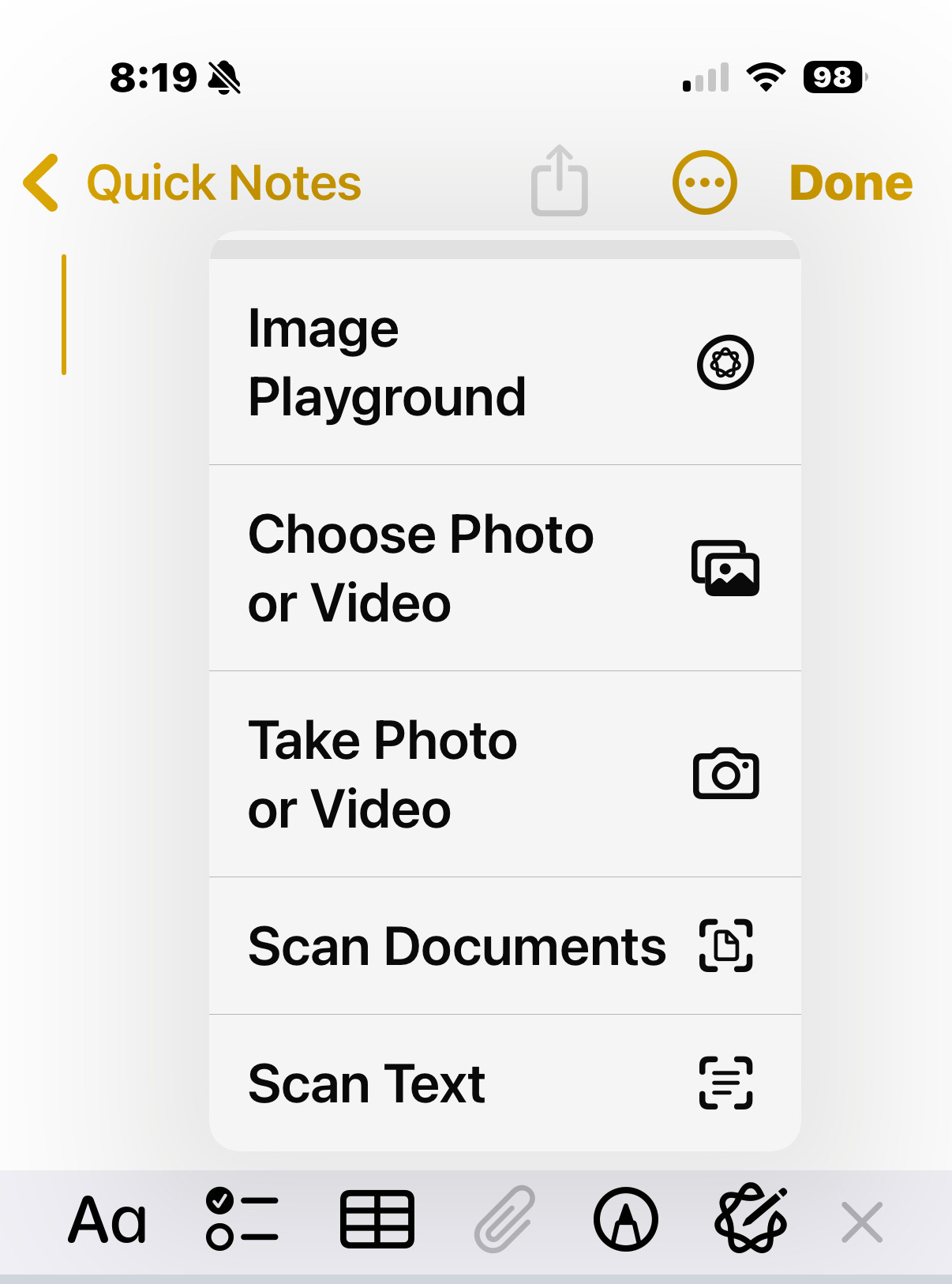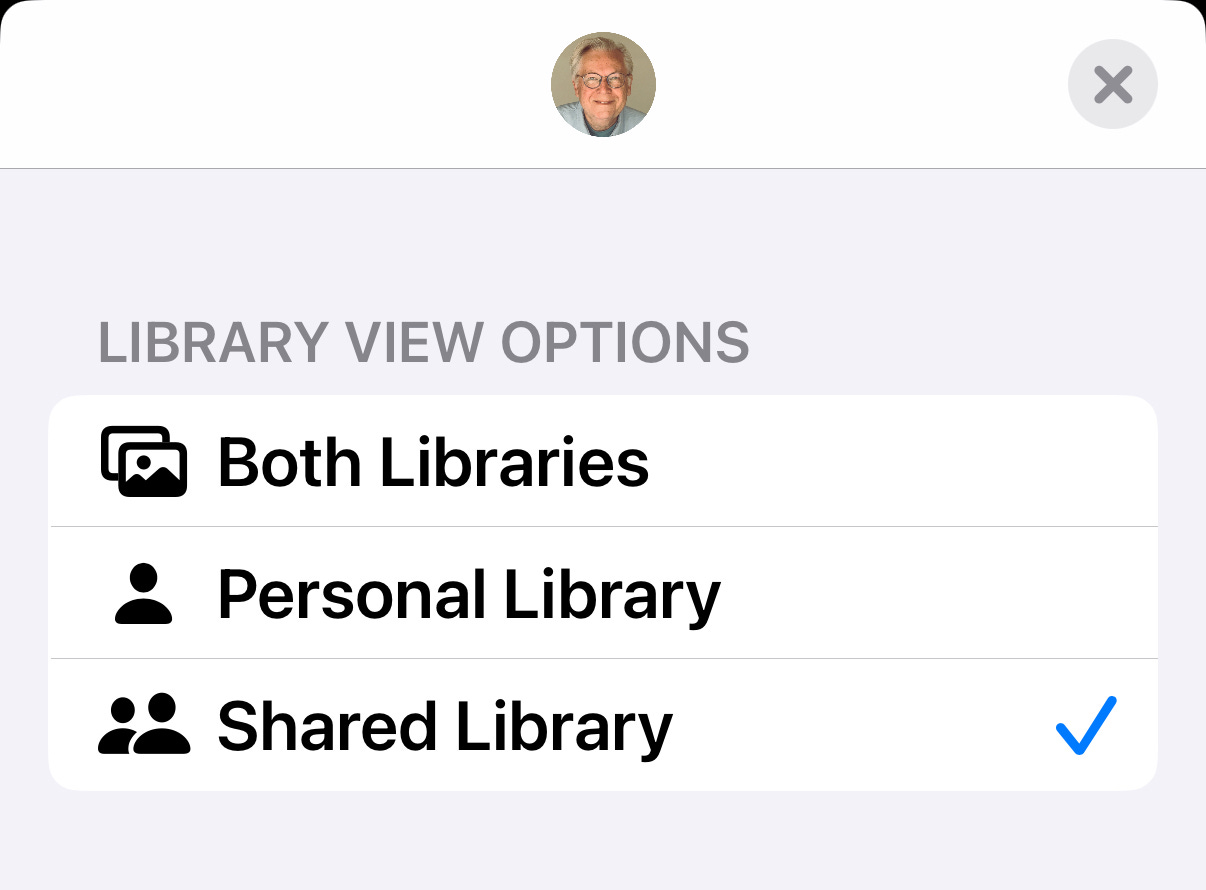I think I’m going to add Lifestyle Extraction as a service of my photo management business.
In today’s world, where we straddle the divide between our personal lives and our work - however you define that - our photo libraries can easily become a mishmash of unrelated images. For many jobs, photos have become essential records of performance, task reminders, and inspiration, so there are a lot of them, mixed right in with Darlene’s senior prom. Having that iPhone with you 24/7 is a handy tool but you also risk creating a photo library that looks like a Harry Chapin song.
I’ve seen it.
Aside from the general clutter of it all, Apple Photos is doing more and more auto curating with the new Collections model. Tools like Recently Saved or Trips lose a bit of their charm if they have to juggle combinations of work and personal content. Do you want a Memory Movie about Sales Conferences Over The Years?
I think not.
So if there was ever an ironclad case for separation of work and play, your photo collection is it. Finding a way to keep work/project/nonprofit/volunteer photos separate is a useful skill for the long term enjoyment of your personal photo collection.
Here are some ways to do that.
HAVE CAMERA WILL TRAVEL
A simple solution is to just keep a “work” camera handy and use that instead of your everyday iPhone. Chances are you have a pocket-sized compact digital camera in a drawer, or know someone who does. Used cameras are out there for almost nothing and you can find a new one online for under $100. Yes, you need to transfer photos to your Mac for sharing, but it keeps your work photos separate. And if all you need is a record of something, those photos may not need to be transferred anywhere. Just saved.
Even better, you can use another old iPhone. When it’s time to upgrade one of the family iPhones, I keep the old one to use as a camera. At that point the trade-in value doesn’t amount to much and I can still use it on Wi-Fi to share pictures as needed. It’s smaller than a camera and uses all the apps I know. If I wanted, I could even buy a pay-as-you-go SIM for temporary cellular service.
FILE THEM AWAY
Believe it or not, the iPhone has a file system where you can store photos and get them out of your Photos Library. If you go into the Files App you can navigate to folders on your device or on your iCloud Drive. The iCloud Drive folders are available to all your devices and can be set up to share to anyone. Once the work photos are copied to a folder you can delete them from your Library.
TAKE A NOTE
If your work photos clutter is focussed - a project here, a conference there - then the Notes App might be just the ticket. It’s custom made for that kind of task.
You can set up the Quick Note function to launch right from your Lock Screen. Tapping the attachment icon (paper clip) offers you the choice of taking photos, videos, scanning documents, writing/dictating, or making an audio recording and transcript. Turn off “Save to Photos” in Settings >Apps> Notes and you’ll keep all the Notes pictures you take out of your Photos Library. A further advantage is that you can add comments and annotations.
Once you’ve saved the note, you can use the Notes organizing structure to keep things in order and searchable.
ICLOUD SHARED PHOTOS LIBRARY
A couple years ago Apple introduced a shared photo library using iCloud. The system offers an elegant way to split your photo collection between Personal images, seen only by you, and Shared images, seen by anyone you’ve invited as a member of your iCloud Shared Photos Library. What you can do, though, is create a second Apple Account just for your work/business and essentially invite yourself to your own Shared Library. Then you select the work photos and assign them to the Shared Library.
Once you’ve created an iCloud Shared Photos Library, Apple Photos gives you the options of seeing just your Personal photos, just your Shared photos, or the combination of both. It’s like having two separate Libraries and having a window to each. And, in fact, it is.
So if your work photo collection is an ongoing, living library, then iCloud Shared Photos Library might be a good choice for you. Having the option to wall off the work images as desired, but keeping them accessible and organized on your primary device.
If your work is more episodic, with discreet mini-collections that you may or may not revisit, then using the Notes strategy or moving photos to a Folder is a cleaner break from your personal collection.
And, if it’s an option, you can just share and delete those work images as you go. A lot of photos, especially screenshots, have an amazingly short half-life and can be purged weekly.
Each system comes with it’s own guidelines and challenges, but having untangled several photo collections I can say that any effort to manage your digital work/life balance will pay for itself over time. Even something as simple as assigning a keyword or caption to the work stuff as you go will make it so much easier to extract and deal with down the road. It’s a tedious, expensive task without it.
Trust me.
So start now and give your work photos the summer off.
Or maybe longer.