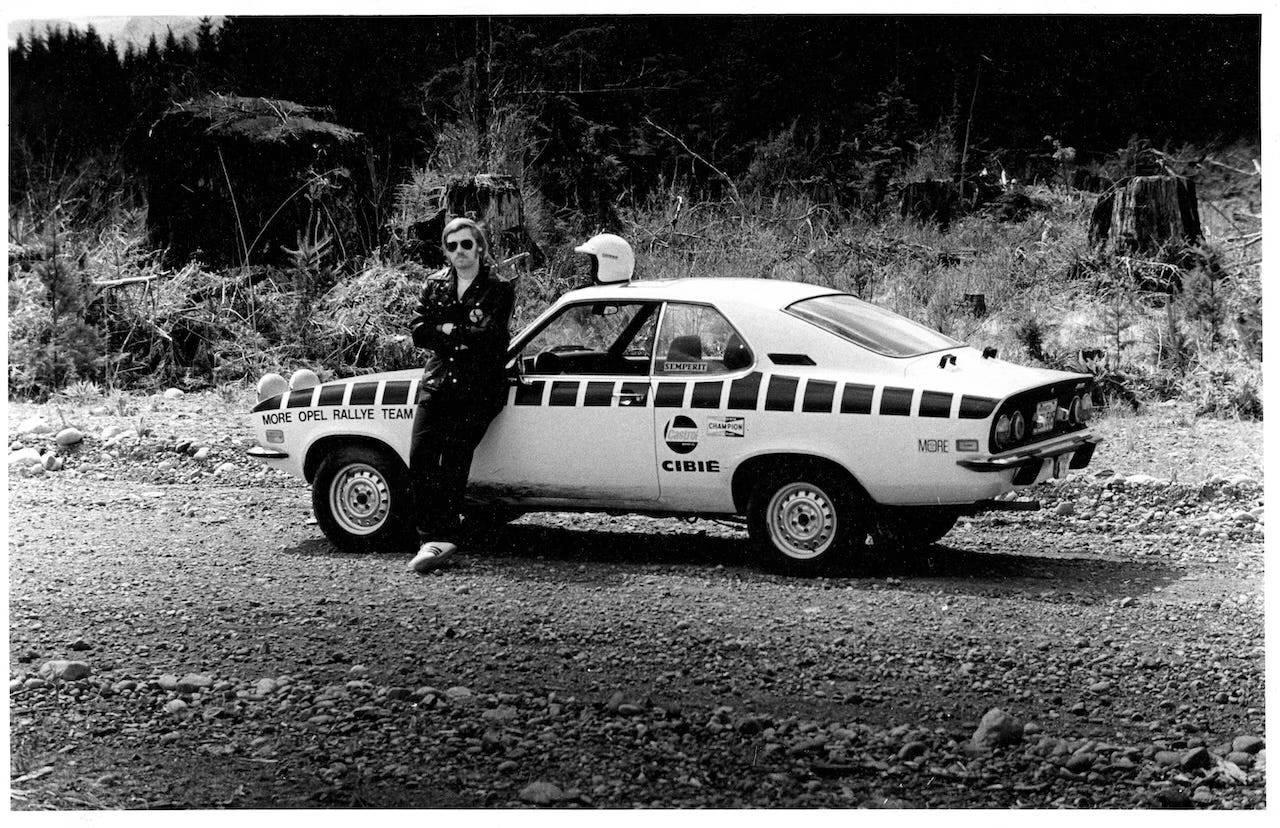Shortly after finishing college I became obsessed with road rallies. It blended my enthusiasm for auto sports with the challenge of problem-solving on the fly. It was great fun to drive country roads with my best friend, Keith, as navigator, and do our best to get from checkpoint to checkpoint within seconds of the predicted time.
We quickly learned, though, that a clever rallymaster might use ambiguous directions to throw novices like us off course, dashing any chance of staying on time.
The best solution, we found, was to simply go back to the last place we knew we were on course and start again.
That’s the idea with the new Apple Photos user experience. You can always go home.
People have told me that they get confused with Apple Photos, and I can see why. With the old navigation it was easy to get into a window and not understand how to get out. Back to someplace you knew. The layout has been around long enough that old-timers are comfortable with it, but newcomers maybe not so much.
With the rethink of the Apple Photos home page, the developers took a cue from browser design and have added an ‘X’ to get you back to the Home Screen from wherever you are.
Zam!
X marks the spot and you’re back in a familiar place, ready to carry on and go to someplace else.
If you get too deep into culling Bursts or editing a photo, it may take a couple of X’s to get home, but it’s quick, easy, and consistent.
If I have any complaints about it, the X-out icon is small enough to disappear against some backgrounds. It’s tucked into the upper right corner of the screen on most views, though, and once you know it’s there, it becomes second nature to tap you back home.
The navigation becomes kind of a hub and spoke without the spokes. Even though it looks so much different than the old layout, I think that going back to the starting point for each task will make it simpler to navigate over time.
Also, having all the collections so visible on the Home Screen reminds you of all the ways you can find the photo you want instead of blindly starting to scroll through your whole collection.
One exception I found. If you scroll up on the Home Page to see the All Photos library view, the X-out is at the bottom of the screen.
Man, if I’d only had a big X on my dashboard to reset my course on those road rallies back in the day.