Live Photo, the almost-video feature in Apple Photos is like a flip phone. All the rage for awhile. Then passé. Then kind of cool again, but you don’t want to live with it every day. Remember entering text on a numeric keyboard? Like that.
To be fair, Live Photo is not for everyone, or for every situation. But there’s a place for using it, and one of the best places of all is during the holidays.
If you are new to Live Photo or just consider it a nuisance, let me share some backstory before we get to the main event.
Apple delivers new iPhones with Live Photo turned on by default in the Camera App. And in a typical Apple-think move, you have to go to Settings > Camera > Preserve Settings > Live Photo and switch the setting ON to turn Live Photo by Default OFF. When you do that, the Camera App will remember what mode you used last and preserve that setting rather than automatically reverting back to Live Photo mode whenever you launch the Camera. As Apple intended.
Because it’s cool.
Because everyone loves those Bounce videos, don’t cha know? (Not anymore).
Because it’s a safety net for amateur photographers.
And it’s that last one which concerns us today.
We’re used to thinking about taking still photos as a singular action. A button press or tap. Resulting in a singular image. But digital technology offers some clever alternatives.
The iPhone Camera App, like most digital cameras, is always viewing through the lens so it’s ready to capture an image. The iPhone camera sensor is constantly refreshing itself with whatever scene comes into view and when you tap the Camera App button it simply saves the scene of the instant. It’s like a spinning roulette wheel just waiting for the ball to drop.
Choosing Live Photo ups the ante, though, because it tells the iPhone to not just watch the passing scenes, but to save 1.5 seconds worth of images in the process. So the Camera App is constantly saving and discarding that 1.5 second buffer of images until you tell it to stop by tapping the shutter button.
Then the magic happens.
The photo you just took becomes the last image in that 1.5 second sequence of images.
But that’s not all.
The Live Photo setting also adds the following 1.5 seconds of images after your button tap for a total of 3 seconds worth of images. So back to our roulette wheel. Instead of just one chance to cash in your chips, Live Photo might give you ten or fifteen.
The amateur photographers’ safety net.
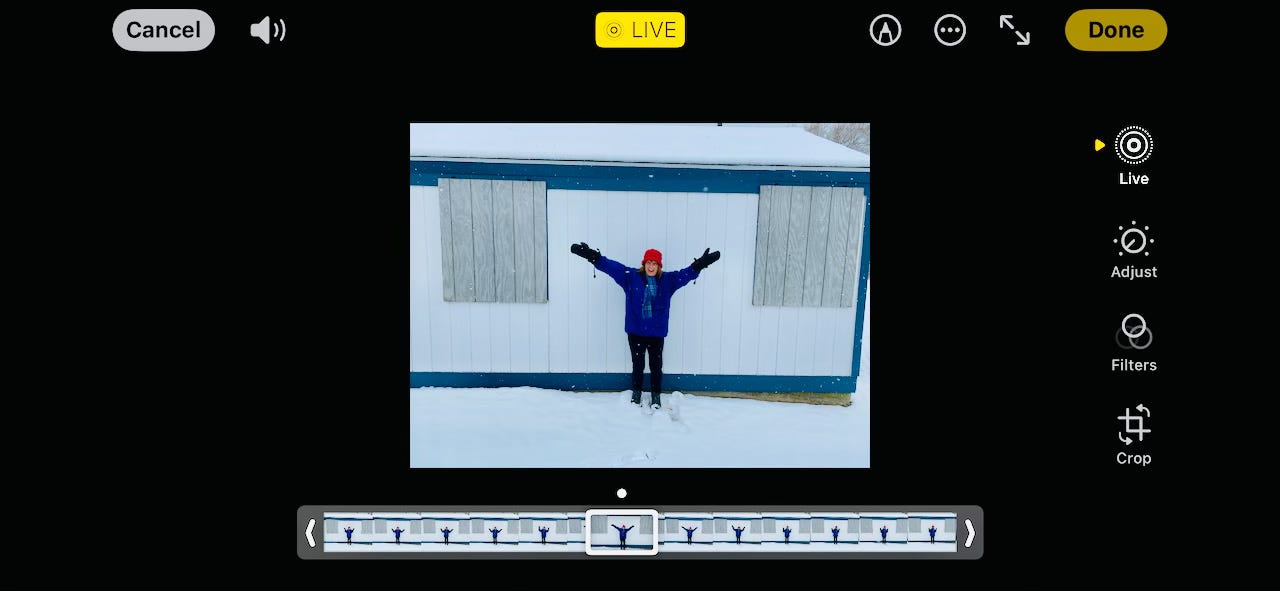
The thing is that professional photographers master one skill above all else - knowing exactly when to take the picture. Choosing the decisive moment when everything is perfect. It’s a talent that can take many years and thousands of pictures to get just right.
It’s not about reaction, but anticipation. Watch any good sports photographer and you see that played out on the field. They put themselves ahead of the action and wait for it to come to them.
But that’s why Live Photo is so perfect for amateur photographers at the holidays. It’s a bit of a cheat, really, having that buffer in your pocket. Being able to miss the “decisive moment” when your child tears into a Christmas present or the dog plants a sloppy kiss on Grandma’s face, yet you can still get THE shot because your iPhone saved the frames BEFORE your finger could catch it. So unless you hire a pro to be there, Live Photo is a solid alternative. Because when we are living the moment ourselves, we’re always reacting to the 1.5 seconds that just passed us by.
So what’s the catch? Why wouldn’t we just use Live Photo for all our pictures as Apple suggests?
Well, first of all, in order to take advantage of the 3 second image buffer, you need to open the picture in Apple Photos EDIT mode and choose the Live Photo edit tool. Then you can review all the frames that were captured and choose a better one than the one you took. Usually that’s a split second before your capture, but it could be after, too.
Group shots are the classic case, where the moment everyone had their eyes open was not the moment you caught.
You can then select that as the “Key Photo” and when you get out of Edit View your new choice will be shown for that image throughout Apple Photos.
Another thing about Live Photo is that when you flip through your pictures, you’ll see the Live Photo images play a second of the capture to alert you that it’s a Live Photo. It happens so fast that you might question your eyesight, and it doesn’t impact your experience in any other way, but I know people who took a Live Photo unintentionally and find it annoying. Which is why I recommend turning off the Live Photo By Default setting in the Camera App. Then you won’t find yourself scrolling through a series of wiggling photos that you never wanted.
On the other hand, you aren’t stuck with a Live Photo either. You can easily turn the effect off if you don’t want it. Either in the thumbnail view, in Edit View, or in the course of Sharing the photo with someone else. You could, for instance, go through the process of editing your Live Photo captures, select your favorite frames as your Key Photo from the image, and then just turn off the Live Photo effect for all of them and never look back. For all practical purposes, they are now “normal” photos to use like any other. Except for being able to turn the Live Photo effect back on should you ever want to.
The Clark Kent of photo effects. Plain citizen by day . . .
Which brings us back to the holidays and all the unpredictable photo opportunities they offer. The I can’t believe that / so cute / everybody smile / just one more / hold that up / wait,wait! / did you see that? / how pretty! / do it again moments that pepper the days and nights of each year’s grand finale.
Live Photo can help you save all that if you give it a chance.
Yes, it’s a bit more effort but it offers something you can’t get as easily any other way.
The shot you just missed.








I do use Live Photo and rarely go back to change the key photo. I read through this article twice to be sure I didn’t miss something as you describe each of the reasons for not liking the Live Photo feature but I really don’t see a negative point to using it. Why not have the safety net? Live Photo is the insurance policy you hope you’ll never need.
Great tips, as always, Paul!